Connecting to Your Robot
Step 1: Turn it on
Flip the robot's power switch from OFF to ON. The switch should look like this:
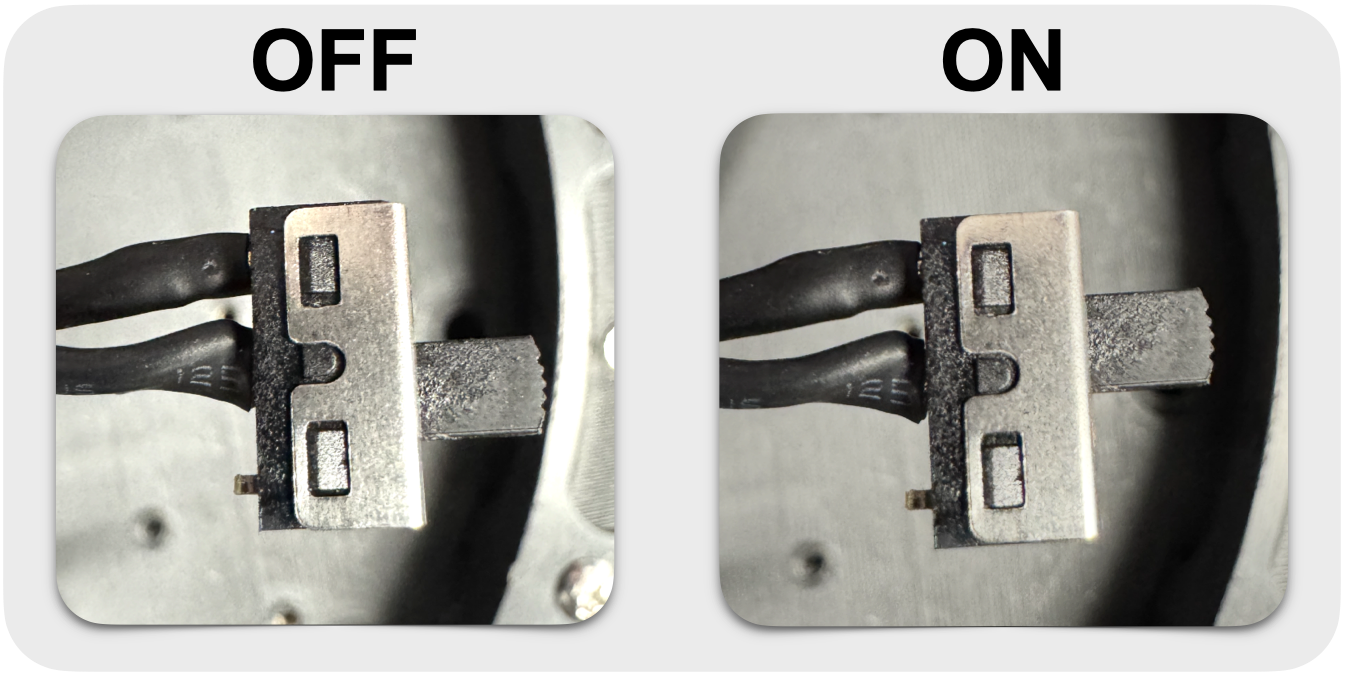
Step 2: Connect to the robot's Wi-Fi
- Open your Wi-Fi settings.
- Wait a few seconds for the network StageBot [Your Robot's ID] to appear.
- Connect using the password from the sticker in your robot’s box.
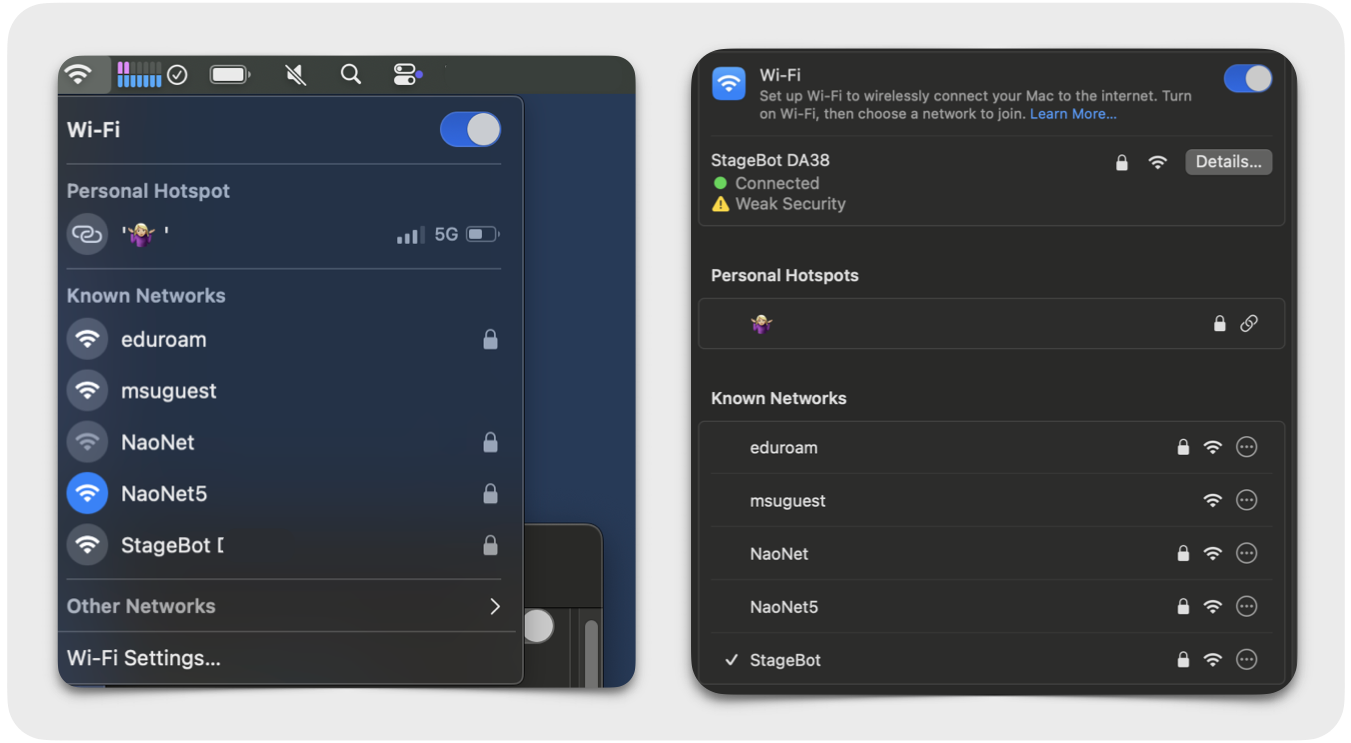
Step 3: Open the control panel
- Open a browser (Chrome, Safari, etc.).
- Type
192.168.4.1in the address bar and hit Enter.
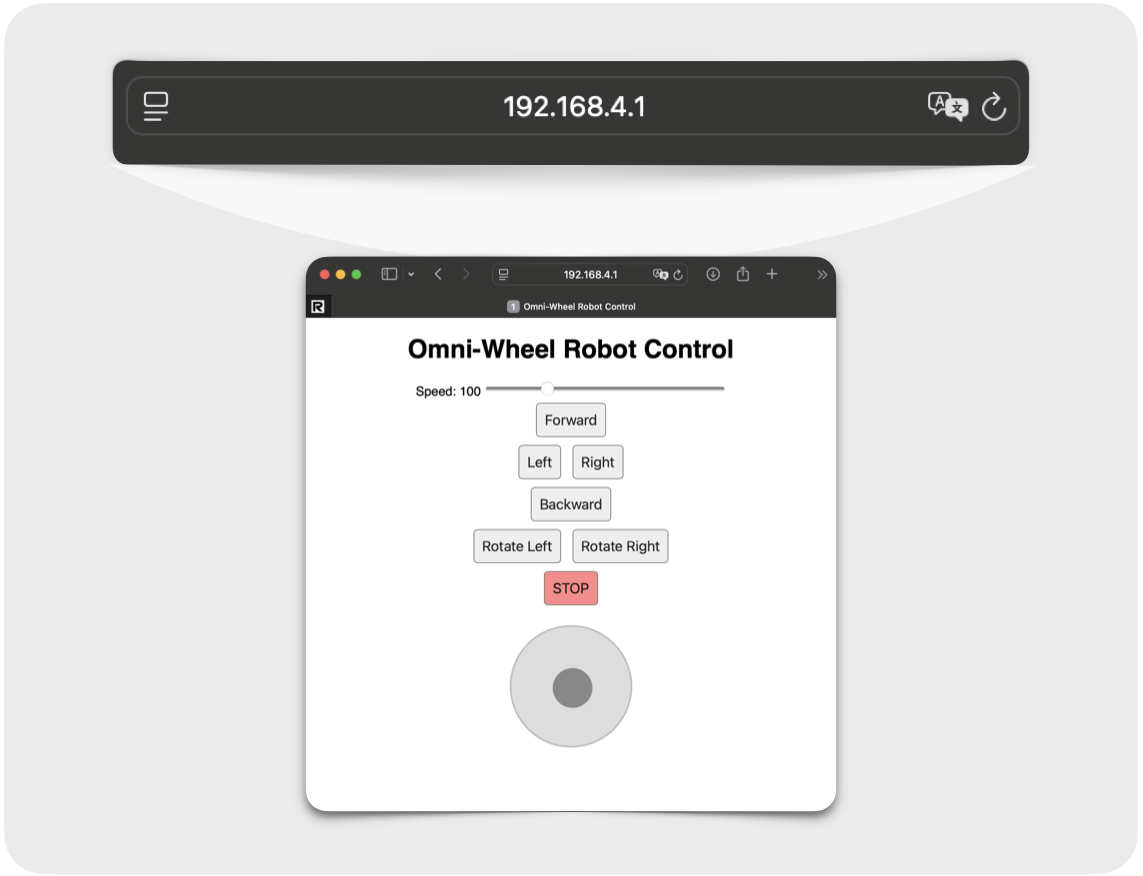
Controller Use
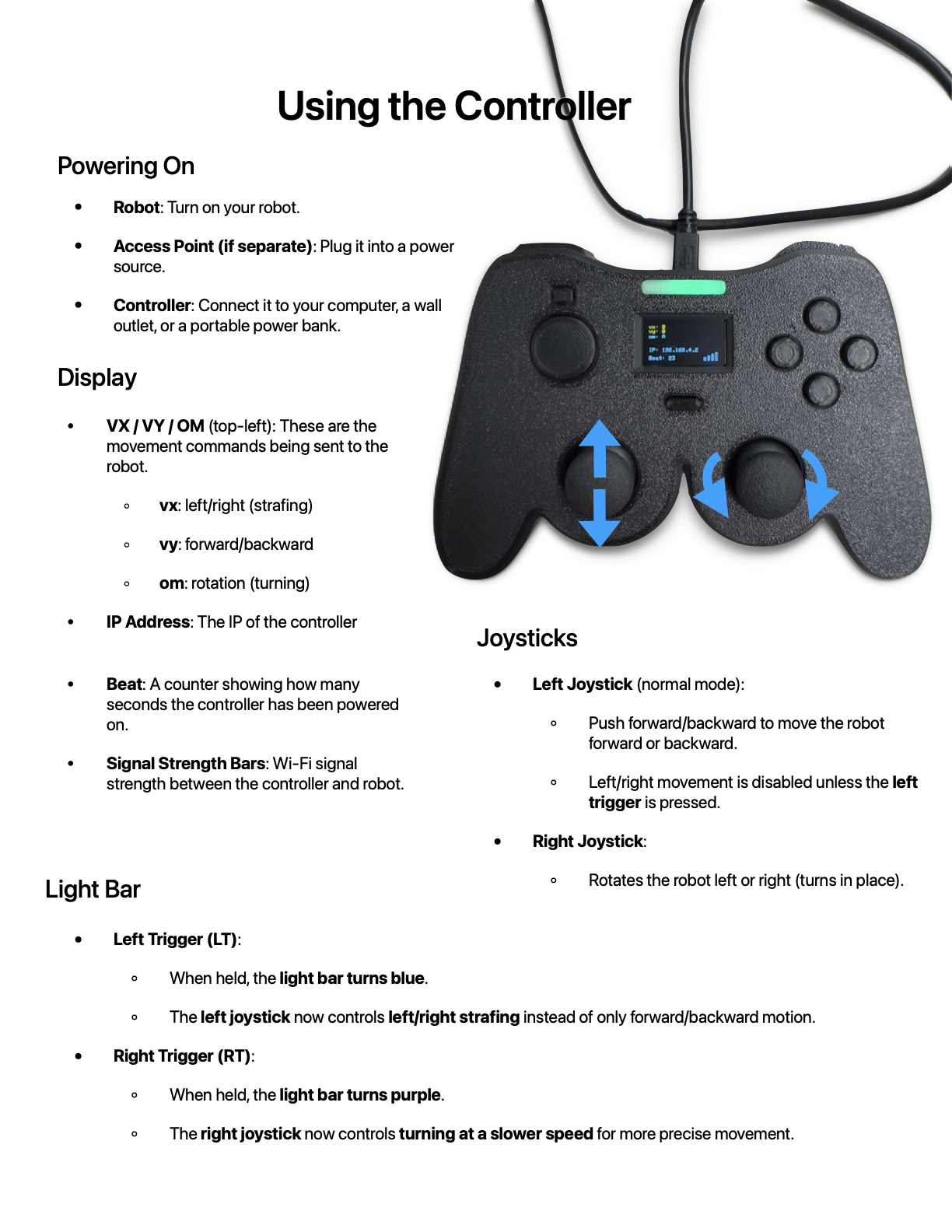
Troubleshooting
- Wi-Fi doesn’t show up? Make sure the robot is fully on. Wait 10 seconds after flipping the switch.
- Page doesn’t load? Try typing
192.168.4.1again or refreshing. - No internet? That’s normal while you’re connected to the robot.